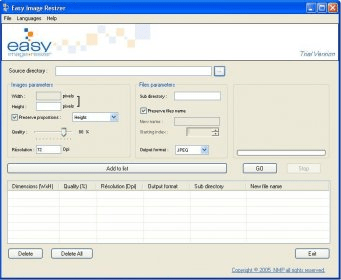
Easy Image Resizer is a very easy program to use. It allows the user to change the size of all images in a folder and to convert them, say, from bmp to jpg format. The options of the program give possibilities to work with the formats like bmp and jpeg, and they allow conversion of bmp to jpeg for making the sizes of pictures smaller. This program allows one to choose the source folder and the destination folder, to add and to delete the pictures, to watch a selected image; to set the size of the image; to set compression of the image and to save the settings in the ini.file. You can handle large size archives of picture swiftly and burn compact disks with them for your personal use or for gifting to friends in a rather short time. To use Easy Image Resizer you have to select pictures directory, enter the sizes (the height and the width), select the output format, and submit selection. For multiple output formats and sizes, you can launch the same procedure and repeat the same steps and launch the procedure. This program works with the formats like JPEG, GIF, PNG, TIFF, BMP.
Comments